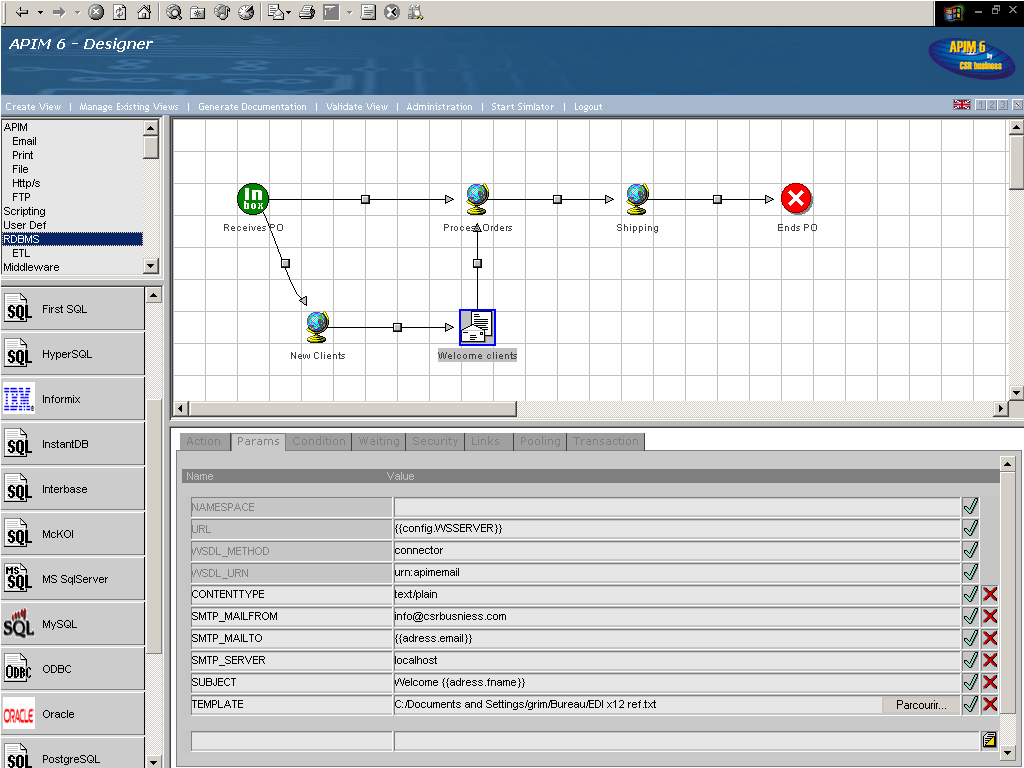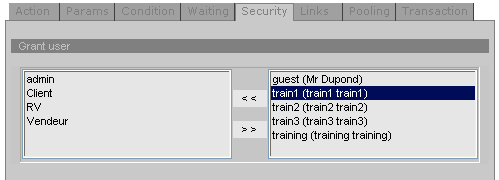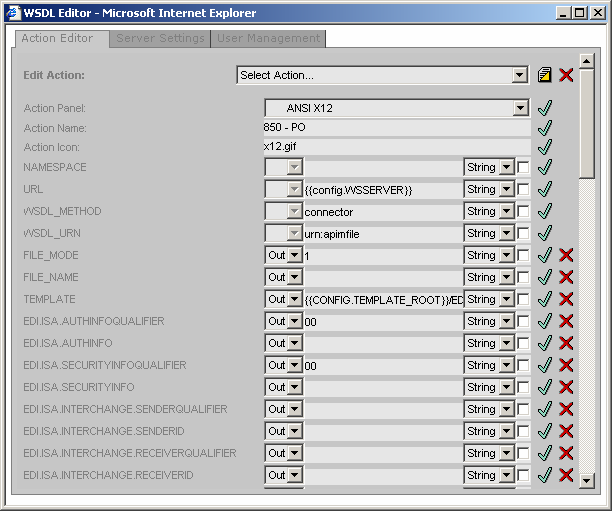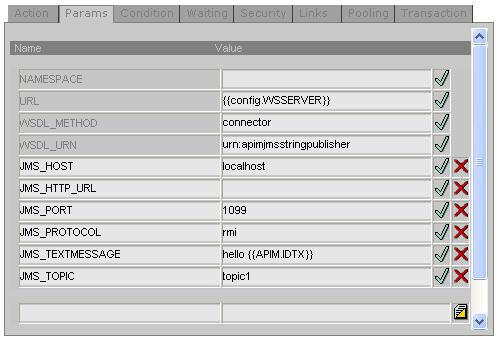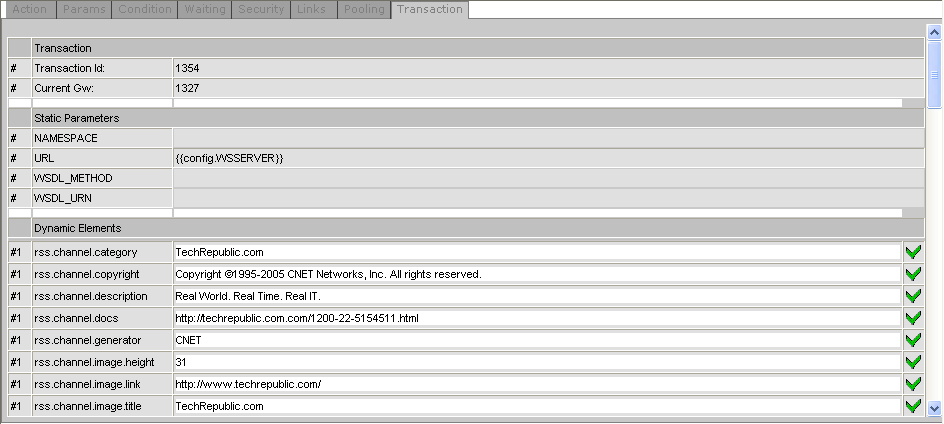APIM - Designer
The APIM Designer is an easy to use graphical environment that lets developpers design a business process (BPM) or an integration flow process (EAI).
The tool is centered around the APIM Methodology, where every task is represented as a reusable "action".
APIM Designer will be primarily used by a business or integration manager to describe the process and the business rules (conditions, waiting states, resource allocation
).
APIM Designer is suited for easy as well as complex process lasting months or seconds, crossing or not enterprise boundaries. Using the designer is definitely the fastest and more intuitive way to represent a process. APIM Designer features an easy to use interface to monitor and supervise each step of an integration project. With this application, you can design and monitor your business and integration processes in real time. APIM Designer is using a set of predefined Actions that are configurable components that represent the most common tasks used in the business. They automate end-to-end processes via process maps, roles, business rules, external data access and user interactions.
An action is designed to perform a singular task, connect to an external system, trigger out a system action, read response, or some other tasks that has meaning at a generic level. An action is defined as a web service with input parameters following the XML naming conventions based on Namespaces with XPath notation, and with configuration parameters to locate the service to be called with the correct context information.
An action can be registered manually in APIM Designer or automatically by parsing a WSDL definition file.
The Facts:![]() unlimited views
unlimited views![]() unlimited actions
unlimited actions![]() user friendly web interface.
user friendly web interface.![]() manage business rules and integration process using drag n drop.
manage business rules and integration process using drag n drop.![]() map data transformation visually
map data transformation visually![]() assign security
assign security![]() monitor activity
monitor activity![]() validate model over methodology
validate model over methodology![]() configure Apim
configure Apim
The Security:
![]() the process Administrators assign the security to the processes
the process Administrators assign the security to the processes
The Action Editor:
![]() Web Services action editor
Web Services action editor
![]() Automatically register new actions using WSDL wizard
Automatically register new actions using WSDL wizard![]() Automatically generate java source code based on Web Service description
Automatically generate java source code based on Web Service description
Process features:![]() Generate a detailled EAI process documentation
Generate a detailled EAI process documentation![]() Validate EAI process coherency
Validate EAI process coherency
Administration - Monitoring:
![]() Check the transactions status
Check the transactions status![]() Edit the transactions
Edit the transactions![]() Resubmit or cancel the transactions
Resubmit or cancel the transactions
{imgbox}